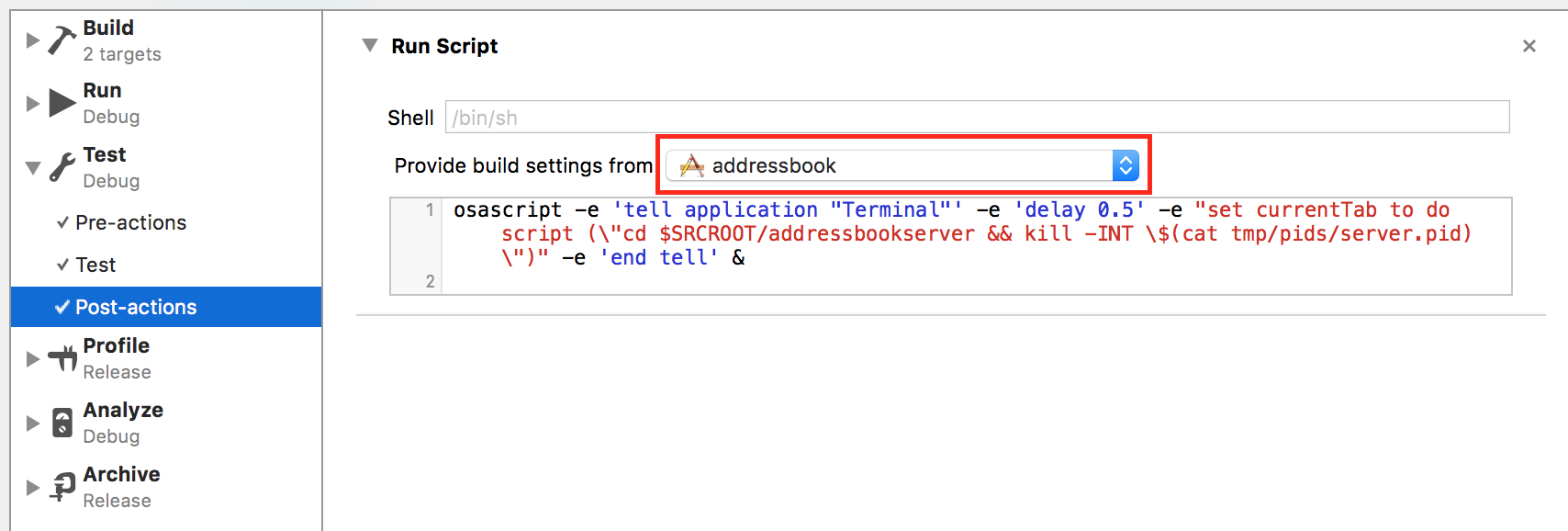Launch a clean Rails server every time the Xcode unit test are launched
If you need to launch a Rails server in order to execute some Unit Tests from Xcode, you can use this method.
You must add this two scripts to the Scheme of the project, Pre-actions and Post-actions inside the Test section:
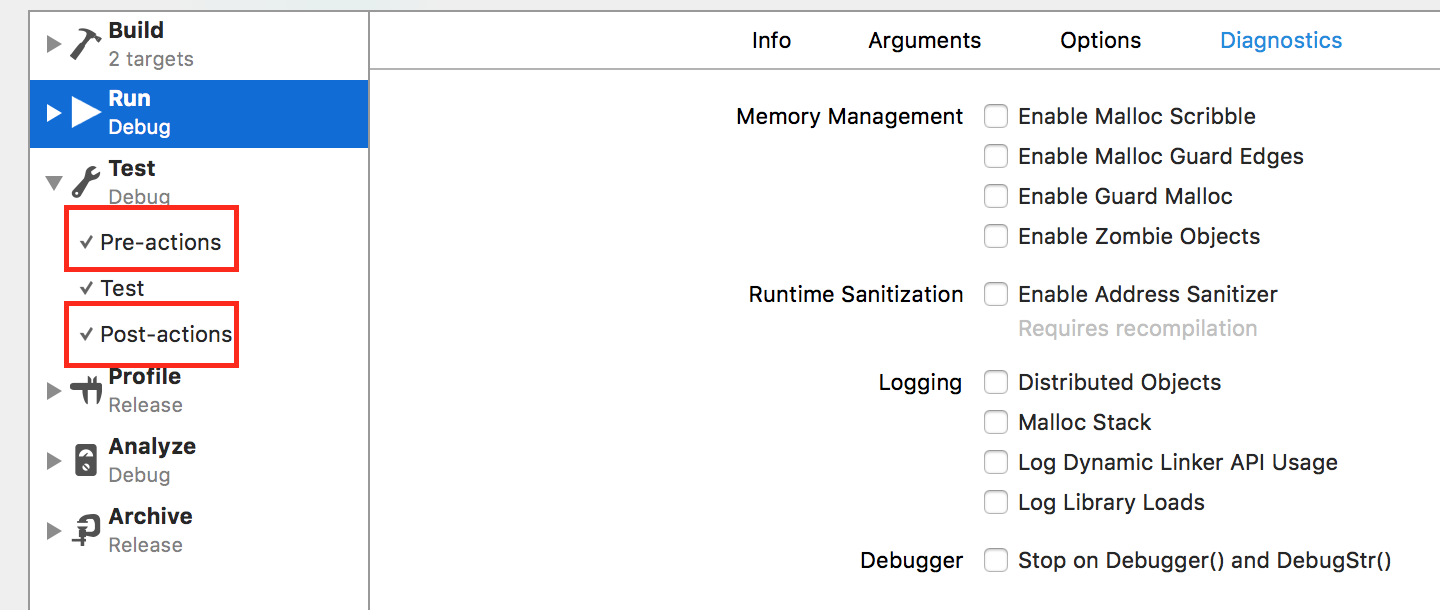
Pre-actions
This is the script you must add to the Pre-actions section:
osascript -e 'tell application "Terminal"' -e 'delay 0.5' -e "set currentTab to do script (\"cd $SRCROOT/__RAILSDIR__ && bundle exec rake db:reset RAILS_ENV=test && rails server -e test\")" -e 'end tell' &
IMPORTANT: change RAILSDIR string for the path where your rails project is stored. This script expects that this dir is a subdirectory of the xcode project directory. If the rails code is in other path, change cd $SRCROOT/RAILSDIR for the complete path of the rails project.
Note that the rails server is launched in the test enviroment, you can change this easily.
To allow the script to know the values of the project environment variables, you must provide the build settings, selecting the proper scheme:
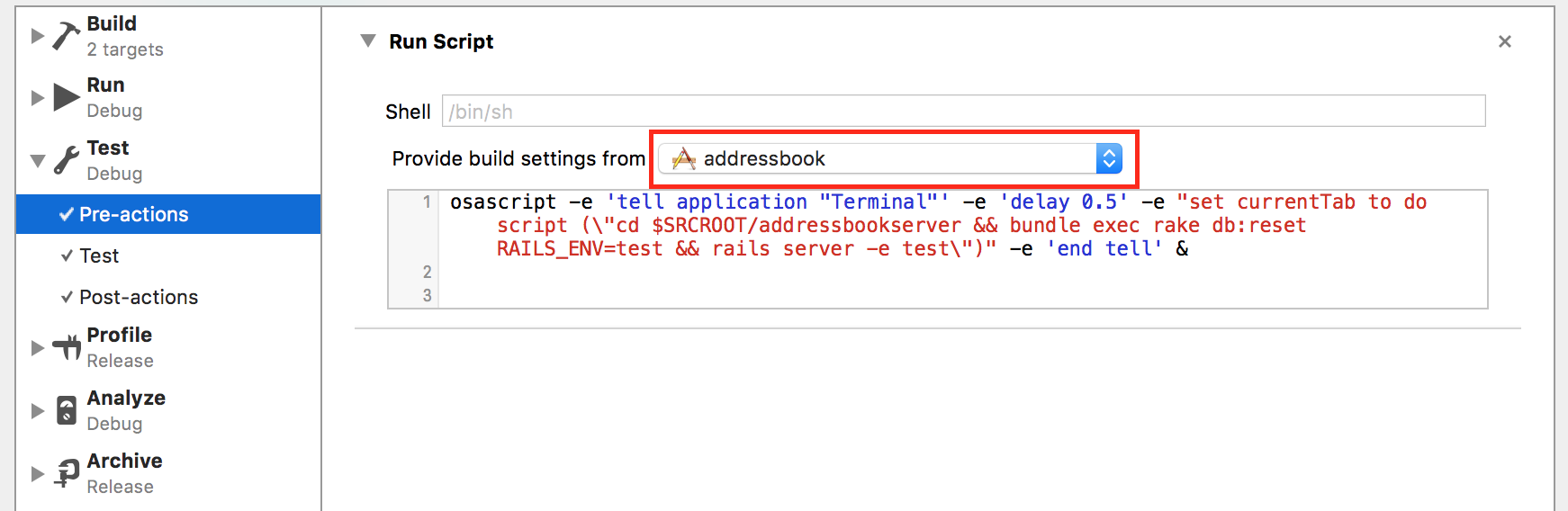
Post-actions
This is the script you must add to the Post-actions section:
osascript -e 'tell application "Terminal"' -e 'delay 0.5' -e "set currentTab to do script (\"cd $SRCROOT/__RAILSDIR__ && kill -INT \$(cat tmp/pids/server.pid)\")" -e 'end tell' &
IMPORTANT: change RAILSDIR string for the path where your rails project is stored. This script expects that this dir is a subdirectory of the xcode project directory. If the rails code is in other path, change cd $SRCROOT/RAILSDIR for the complete path of the rails project.
Note that the rails server is killed.
To allow the script to know the values of the project environment variables, you must provide the build settings, selecting the proper scheme: