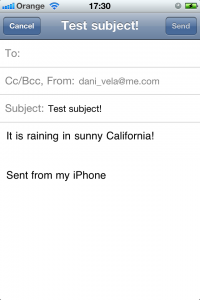Sending mail with MFMailComposeViewController
First include MessageUI.framework an implement MFMailComposeViewControllerDelegate.
Implement a method like this one an the delegate method for removing the mail controller.
- (IBAction)pressentMailController:(id)sender {
MFMailComposeViewController *picker = [[MFMailComposeViewController alloc] init];
picker.mailComposeDelegate = self;
[picker setSubject:@"Test subject!"];
// Set up the recipients.
/*NSArray *toRecipients = [NSArray arrayWithObjects:@"first@example.com", nil];
NSArray *ccRecipients = [NSArray arrayWithObjects:@"second@example.com", @"third@example.com", nil];
NSArray *bccRecipients = [NSArray arrayWithObjects:@"four@example.com", nil];
[picker setToRecipients:toRecipients];
[picker setCcRecipients:ccRecipients];
[picker setBccRecipients:bccRecipients];
*/
// Attach an image to the email.
/*NSString *path = [[NSBundle mainBundle] pathForResource:@"ipodnano"
ofType:@"png"];
NSData *myData = [NSData dataWithContentsOfFile:path];
[picker addAttachmentData:myData mimeType:@"image/png"
fileName:@"ipodnano"];
*/
// Fill out the email body text.
NSString *emailBody = @"It is raining in sunny California!";
[picker setMessageBody:emailBody isHTML:NO];
// Present the mail composition interface.
[self presentModalViewController:picker animated:YES];
[picker release]; // Can safely release the controller now.
}
// The mail compose view controller delegate method
- (void)mailComposeController:(MFMailComposeViewController *)controller
didFinishWithResult:(MFMailComposeResult)result
error:(NSError *)error
{
[self dismissModalViewControllerAnimated:YES];
}
The code allows to add recipients, body, subject and attachements. Uncomment the lines as needed.