In Xcode 4 the default preferences specify a build output directory different from de Xcode 3 one. You can change this configuration and let the Xcode works as before. Open Xcode 4 and go to Preferences -> Locations and change “Build location”.
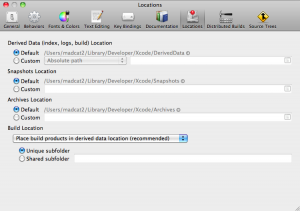
If you want to use the current recommended configuration, you must know how to build and find the release binary: Build the project with option “Product -> Build For -> Build for Archiving” Then go to path ~/Library/Developer/Xcode/DerivedData//Build/Products/Release-iphoneos/