If you want to merge two branches- but don’t want to keep separated banches and fix the messages of branch-, you can use an interactive rebase.
Using rebase, branches aren’t maintained in the repository. Using rebase you can move one branch to the top of another.
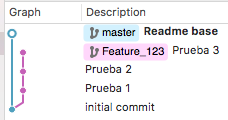
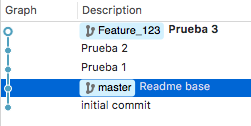
But git-rebase has another fantastic feature: interactive rebase. With this type of rebase you can edit commit messages, even mix several commits into one. This is very useful to keep a well documented git log without noise.
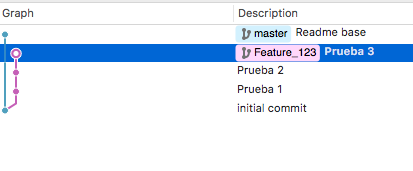
To use this method, first checkout the branch you want to rebase(the secondary branch). Then select the last commit of destination branch(the main one).
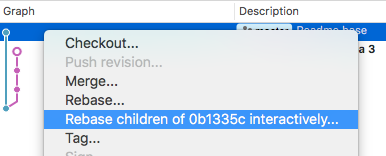
To avoid merge conflicts is very, very important to apply command “Squash with previous commit…” always on top of the commit list after rebase. After all the Squash the commits must by ordered
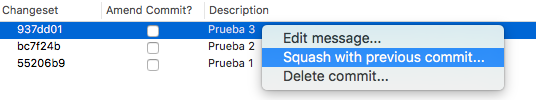
Final result
Only one thread, only one commit message. Cheers!!!
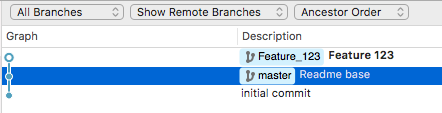
Additional info from atlassian web
In git we trust